Using a few windows tools we are able to kick players offline and automatically win by default.
By attacking the designated IP address assigned to your opponent, you can kick/drop the player and he will be disconnected back to the main menu. Thus, in return, will give you an automatic win against your opponent.
Requirements
- Xbox / PS4
- A computer with access to CMD
- VPN – Check out the VPN’s for Gamers
- Free booter – Download Free booter
- Commview – Download Download Commview
Follow these simple steps
On your PC > Go to search and type in CMD > Right click and run as administrator > click yes/allow
Type in the following command:
netsh wlan set hostednetwork mode=allow ssid="YourWifiNameOfChoice" key="YourPasswordOfChoice"
Fill in your specific details at “ssid” and the “key” section > Hit enter.
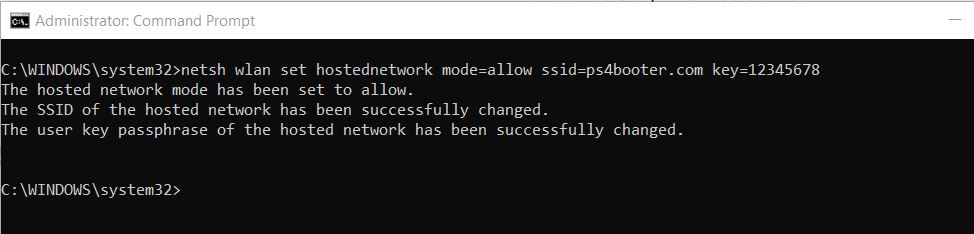
Basically, you made a new connection which you will be connecting on from your Xbox or PS4.
Now, type in the following command to start the connection:
netsh wlan start hostednetwork
After you hit enter, your newly created connection is ready.
Note – sometimes you will get an error such as “The hosted network couldn’t be started: The group or resource is not in the correct state to perform the requested operation.” Click here to fix
Click on your wifi networks to view your newly created network
Go onto your Xbox / PS4 and search for the given network you just created and fill in your specific password.
For this article I will be playing Fifa 19 – as its easy to see the specific IP assigned to your opponent rather than multiple IP’s.
Also Read: How to pull IP’s on PS4 and Xbox
Finally, you are in the game and ready to attack. Pause the game and go back to your computer.
Open up Commview and change the setting so that you choose your newly created network and click start.
In my case its local area connection 13 as seen below. To double check yours > go to control panel > network and internet > network connections.
Wait for 60 seconds until you see IP’s coming in. Notice the port 3074/75 and the name should state Xbox/PSN.
After noticing the correct IP > Copy that IP and go to your desired booter website below. IP Booter for PS4 and XBOX Insert your IP/Port and start booting.
Un-pause your game and wait 30 seconds until your opponent gets disconnected.
Easy way to make sure you win the finals !!
You can watch the video tutorial here – https://www.youtube.com/watch?v=KT0YPSMU0wc
If you would like to block such attacks – read here